Latest Version
Supported OS
macOS 10.15 (Catalina)
macOS 11 (Big Sur)
New Client Install
To install the client on a macOS computer you must first decompress the ZIP file, this will leave you with the release notes (PDF) and the software installer (DMG). Run the "SecuExtender IPSecVPN_macOS 1.2.0.7.dmg" file to begin the software installation.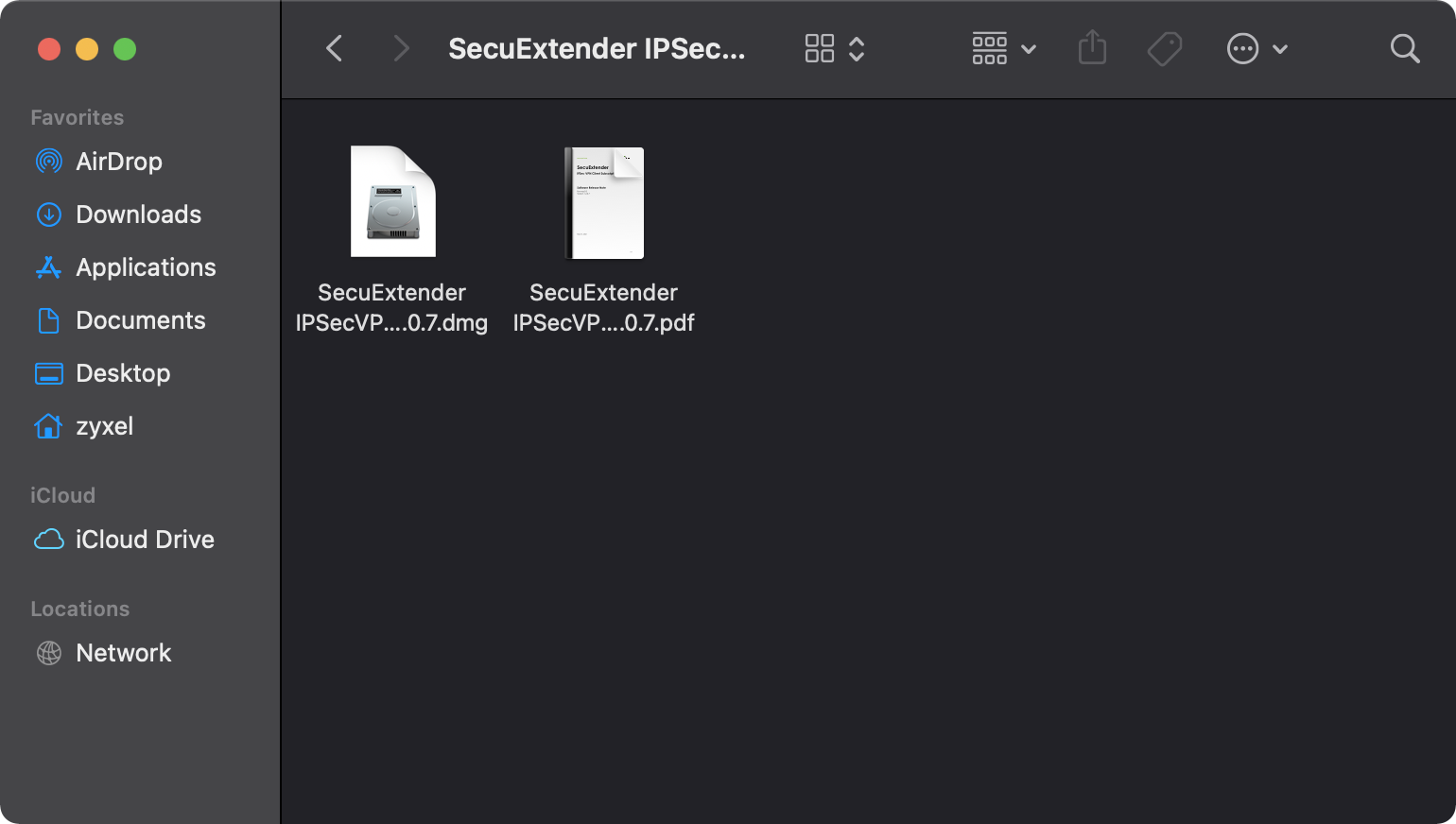
Agree to the terms of agreement page to begin installation.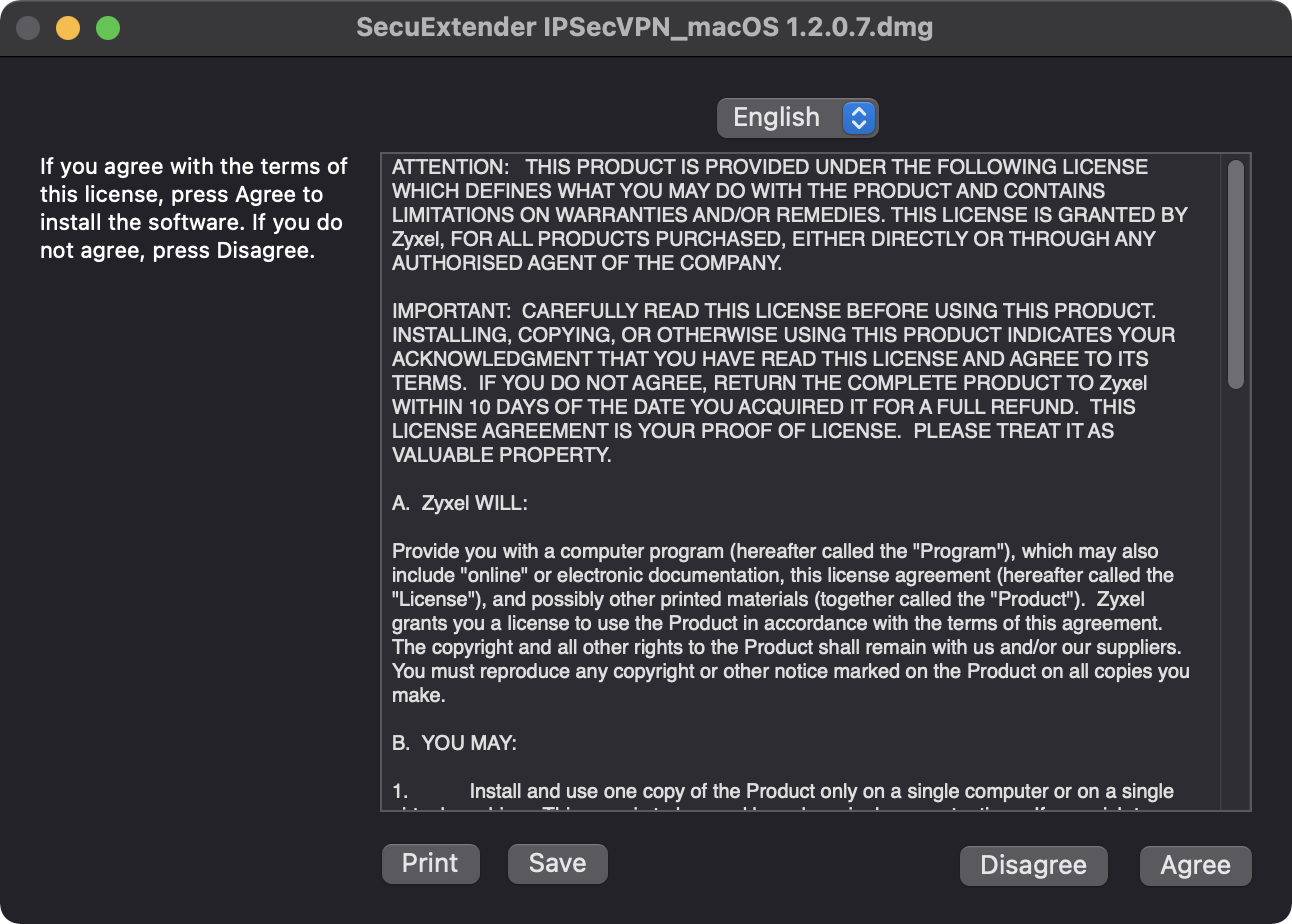
Drag the VPN client app to the Applications folder.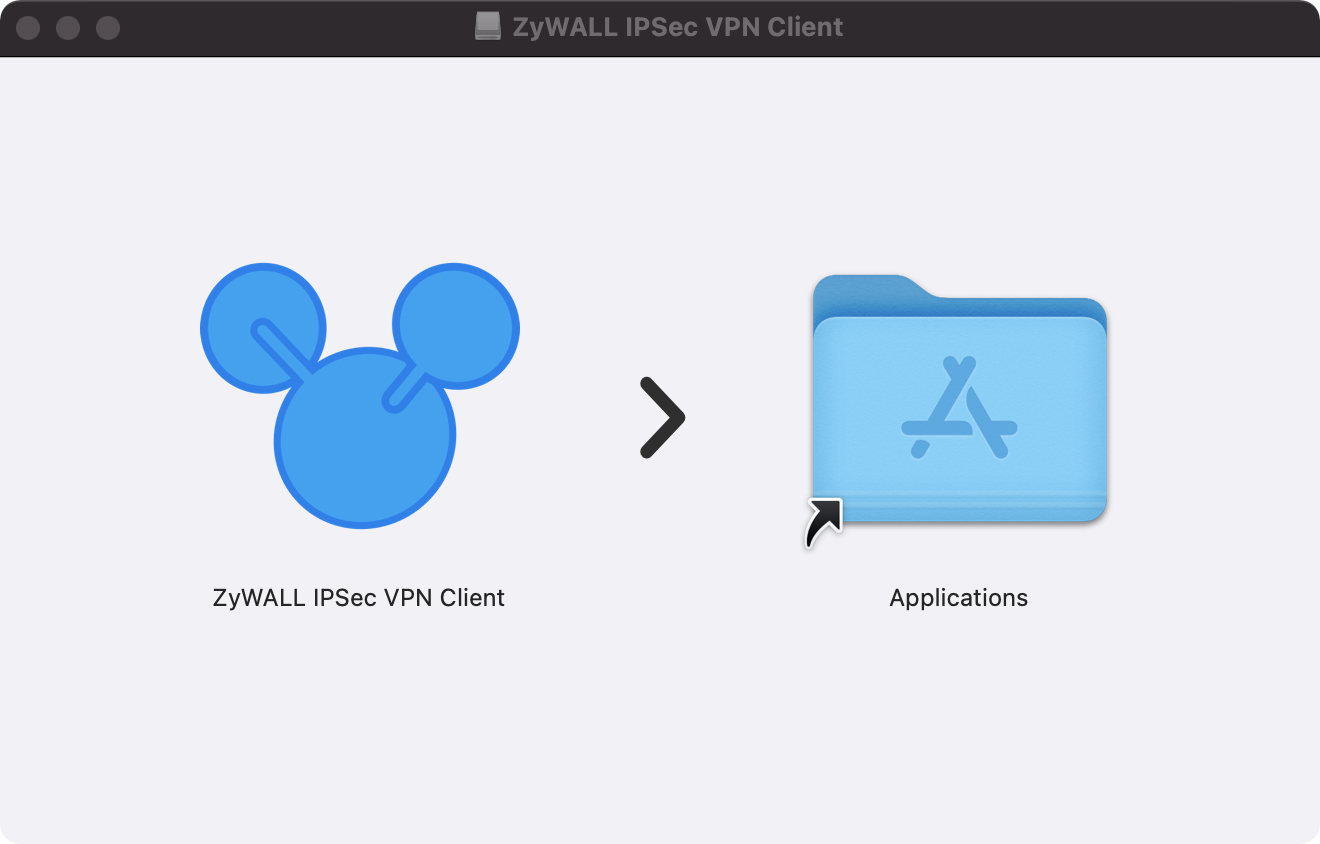
Upon running the client, macOS will ask you to give permission to launch the app. This is because the app was downloaded from the internet and not through the macOS App Store. Click Open to allow the OS to run the app.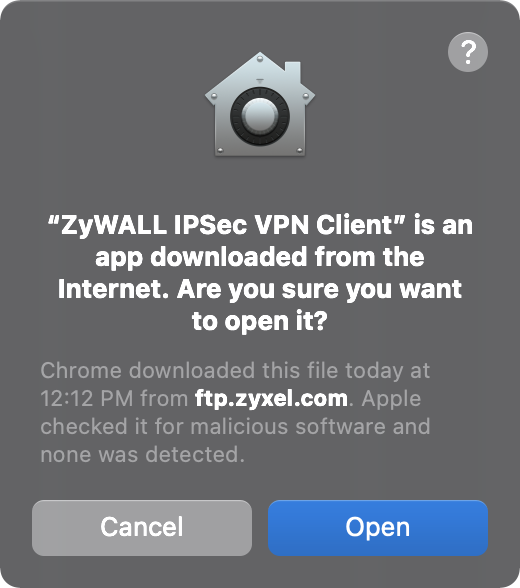
Comments
0 comments
Please sign in to leave a comment.