In this example we will be changing the WAN management port from 443 to 9443.
First, you will need to create a service object for the new management port of 9443.
Under Configuration → Object → Service you will add a new service rule.
Name: Remote_Management_9443
IP Protocol: TCP
Starting Port: 9443
Ending Port: 9443
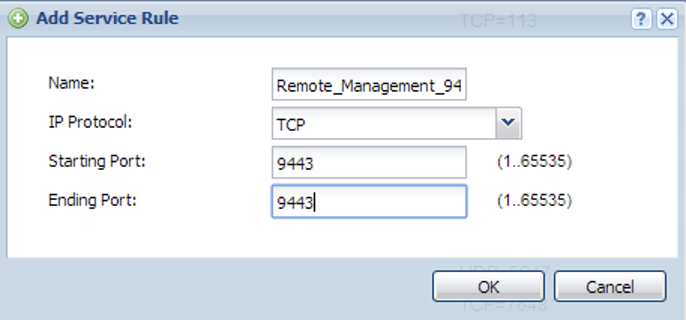
Next we will create a firewall rule/security policy to allow management of the firewall on the new port of 9443.
You will go to Configuration → Security Policy → Policy Control to create a new firewall rule.
From the firewall setting interface you will create the following rule:
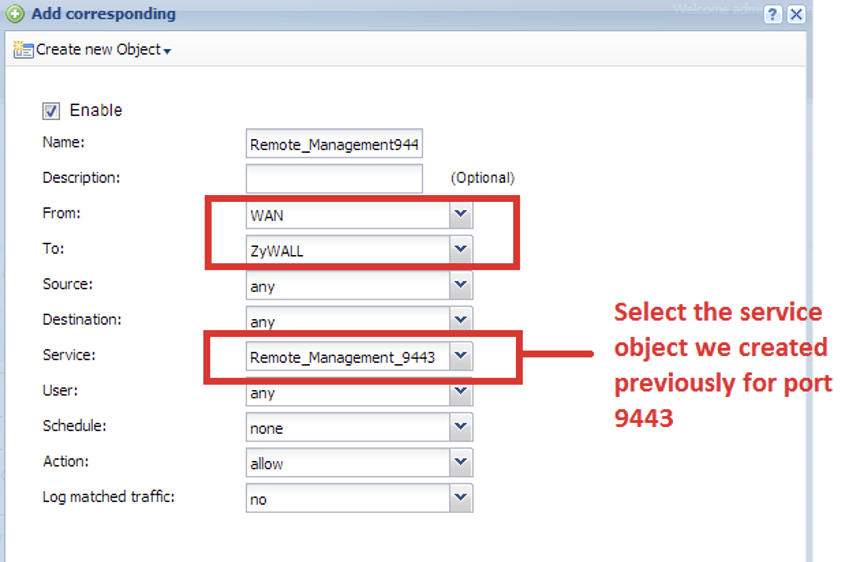
Finally, we will need to change the https management port of the security appliance.
You will go to Configuration → System → WWW
By default, the HTTPS server port is 443, however you will change the server port to 9443.
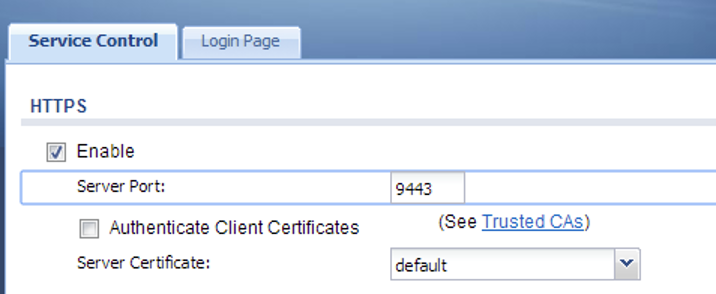
Upon completion, you will now have to specify the https port when attempting to log into the security gateway.
For example: https://192.168.1.1:9443
Note: Do not change the HTTPS management port before creating the firewall or security policy rule as you can lock yourself out of the device.
Comments
0 comments
Please sign in to leave a comment.