The following tool can be used to convert a USG config file to upload to ATP series device. Please note the table below to see which models you can convert the config between.
| From (ZLD 4.32+) | To (ZLD 4.35) |
| USG40 / USG60 | ATP100 |
| USG110 / USG210 | ATP200 |
| USG310 | ATP500 |
| USG1100 / USG1900 | ATP800 |
Note: The conversion tool is only supported with Windows OS.
Running the Tool
Follow the steps below to convert the configuration file:
- Open the configuration converter utility
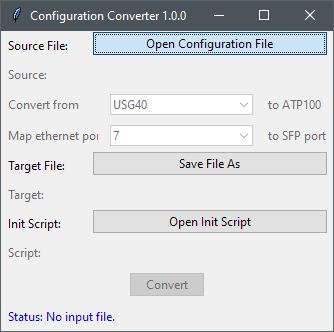
- Click the Open Configuration File tab
- Select the configuration file you wish to convert and open
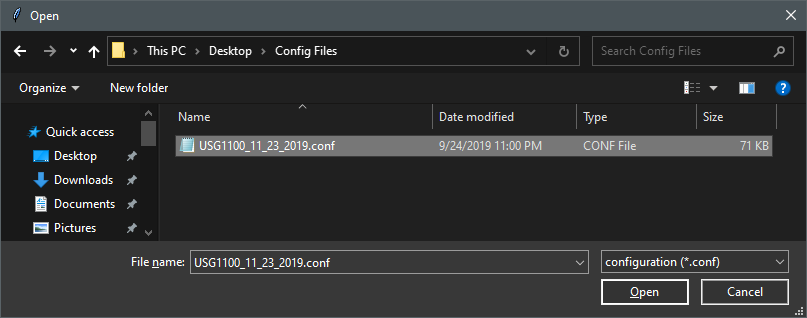
- Select the USG model the configuration will be converted from
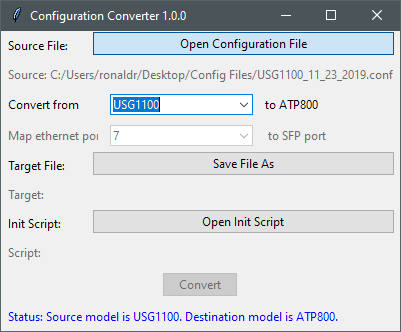
- Click the Save File As button to save the converted config file
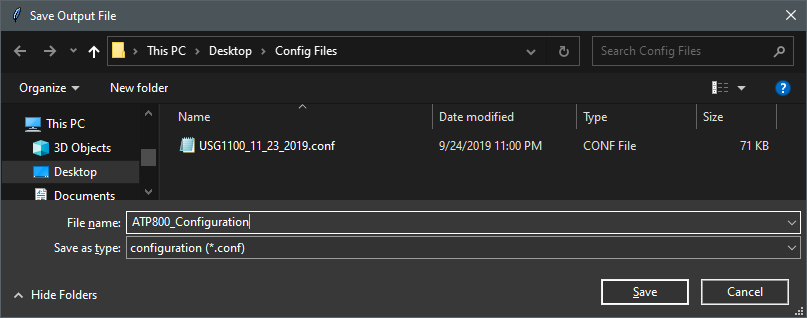
- Click the Convert button
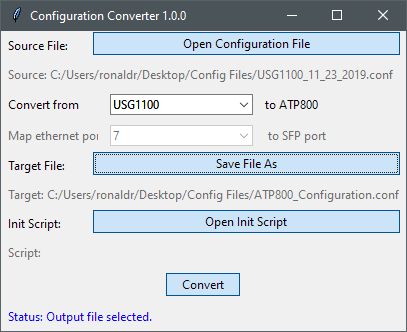
Click on the file below to download the converter tool.
Comments
0 comments
Please sign in to leave a comment.