Question: How do I delete a user account with the following error message?
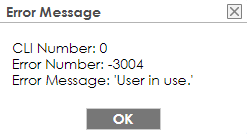
Answer: Check where the user is being referenced. This message will appear if the user account is being used in another location, like a policy control rule or it is a member of a group of users.
To check where the user account is referenced do the following:
- Select the user account
- Click the "References" option at the top of the user list
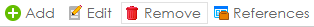
- Click the service using the user account and remove the user account
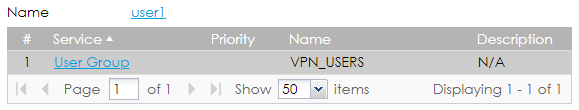
- Once you have removed all references click the "Refresh" button to update the list
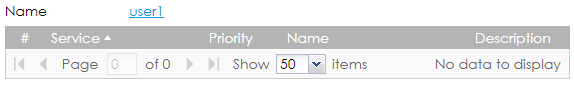
- Now remove the user account from the "User" object list
Comments
0 comments
Please sign in to leave a comment.