- Phones are not registering with service
- Verify there is an internet connection to the Zyxel gateway. If you can access the web (internet), internet connection is active.
- 8x8 uses port 5060 & 5061 (5060 is primary) for phone registration
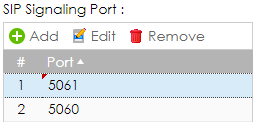
- Verify phone IP settings to make sure it has an IP within the Zyxel gateways LAN subnet. Phone should have a valid LAN IP address, subnet mask, gateway address and DNS server(s).
- Phone connection to service is unstable
- UDP session with VoIP service may be timing out causing the phones to lose connection. Increase UDP session timeout to fix this issue (e.g. 3 minutes or 180 seconds). Additionally, you may want to verify with phone manufacturer/provider to see how often the phone checks registration and increase UDP session timeout on Zyxel gateway based on this info.
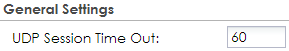
- Create a policy control (firewall) rule to allow communications with VoIP provider servers. Depending on geographical zone, 8x8 provides a list of servers on their "Virtual Office Technical Requirements" pdf guide found here. We will use US West Coast servers for this example.
- Create an address object for each subnet described in 8x8s site.
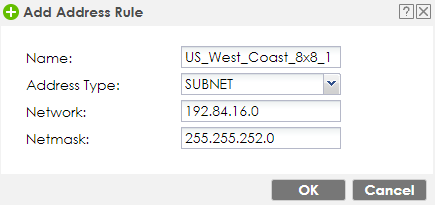
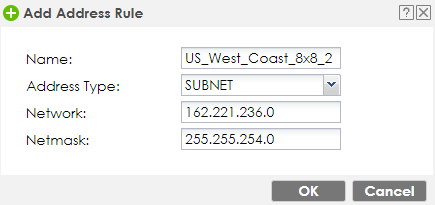
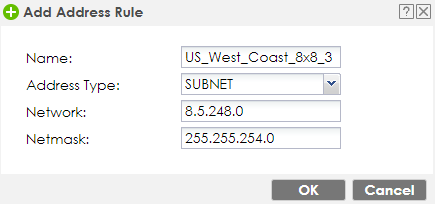
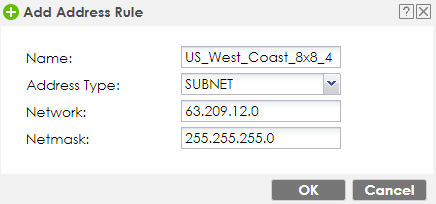
- Create an address group for 8x8 subnet(s) address objects.
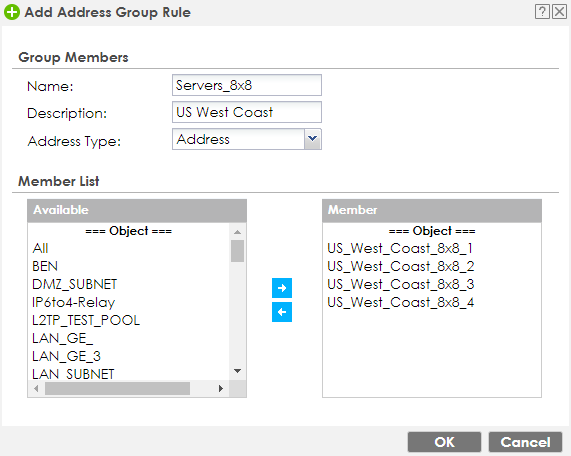
- Add a policy control (firewall) rule to allow traffic from these 8x8 addresses to the LAN network where the VoIP phones are located.
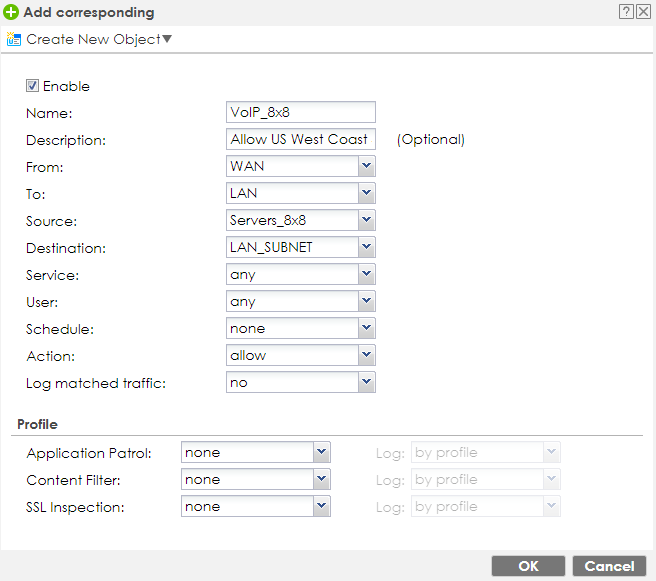
- One-way voice traffic or poor audio quality
- Confirm your network is not in a Double NAT. A Double NAT means the device in front of the Zyxel gateway is also a router. Many service providers assign a modem/router combo appliance. To verify if this is the case, do the following:
- Open a web browser and go to https://myip.dnsomatic.com/ or https://domains.google.com/checkip.
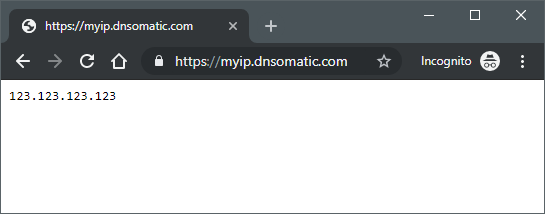
- Verify the address with that shown on the Zyxel interface status option in the Monitor menu.
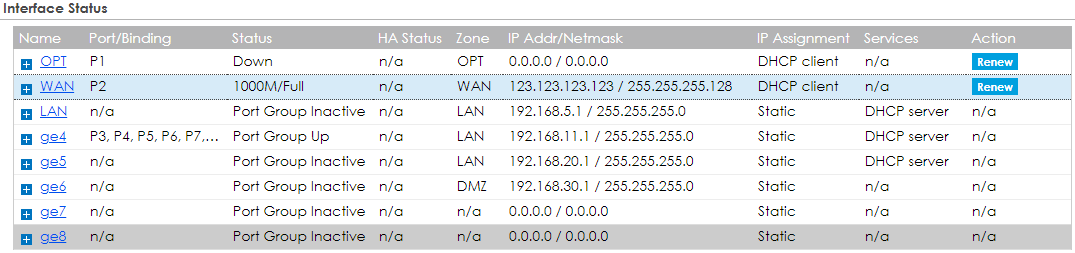
- If addresses do not match, then the device in front of Zyxel gateway is a router. In this case you will need to contact the service provider who assigned the modem/router to you and ask them to bridge the device, so it functions as a modem only.
- Repeat steps a & b after the modem has been set to a bridge state to verify you are no longer in a Double NAT.
- Enable SIP ALG if option is currently disabled.
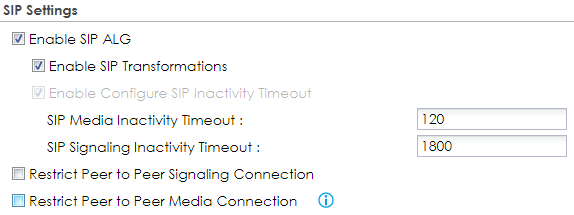
- Create a policy control (firewall) rule to allow communications with VoIP provider servers. Depending on geographical zone, 8x8 provides a list of servers on their "Virtual Office Technical Requirements" pdf guide found here. We will use US West Coast servers for this example.
- Create an address object for each subnet described in 8x8s site.
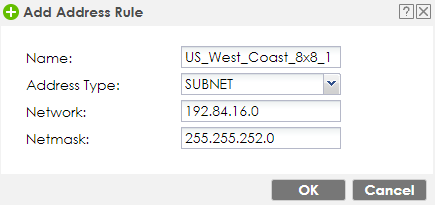
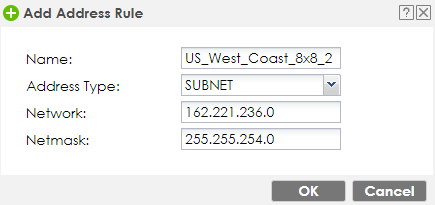
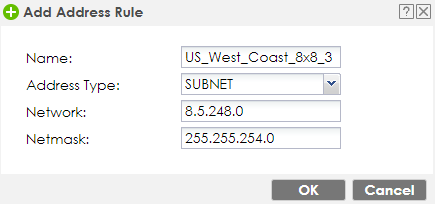
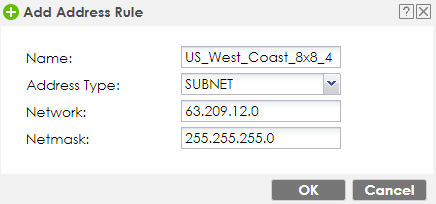
- Create an address group for 8x8 subnet(s) address objects.
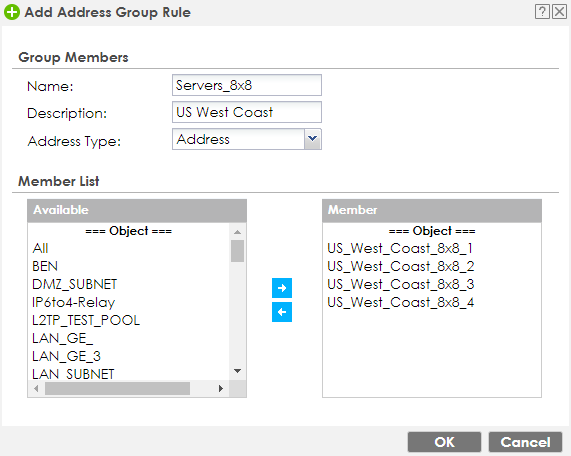
- Add a policy control (firewall) rule to allow traffic from these 8x8 addresses to the LAN network where the VoIP phones are located.
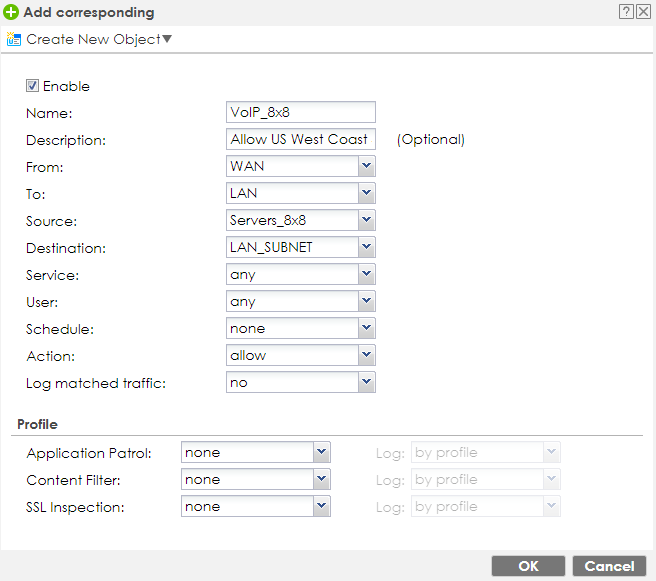
- Enable bandwidth management on the Zyxel gateway and provide SIP traffic priority on the network.
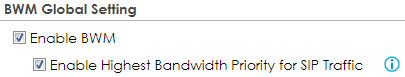
days left
get Smart Support
Dear Customer,
your country is not supported by EMEA Region Support.
Please go to this page to get your Support.
Click Here
Please type here...
Please note that we can only offer callbacks in English language at the moment!
Continue with Technical Check
Model Name:
Warranty Expiration Date:
Invalid Serial Number
Unfortunately, we could not verify the warranty status of your device. Please check if you have typed in the serial number correctly and try again. Please contact our support, if it is still not working.
Dear Valued Customer,
Thank you for being a part of the Zyxel family.
Although your product warranty has ended, we are pleased to offer you a special 15% discount for your next purchase on our Zyxel EU Store
Use the voucher code GEUO67B15 at checkout to enjoy this exclusive benefit. If your warranty concerns persist, please initiate a Return Merchandise Authorization (RMA) case with a copy of your invoice, and we'll gladly assist you further.
We're committed to your continued satisfaction with our products and services.
Best regards,
The Zyxel Team
New Feature Need help? Try our Zyxel Search AI feature Try Now!
Comments
0 comments
Please sign in to leave a comment.