This article references the use and creation of user accounts on ZLD appliances.
Overview
A user account defines the privileges of a user logged into the ZLD appliance. User accounts can be used to control access to configuration and services in the ZLD device.
What type of accounts are supported?
Below is a table showing the account types that can be created on the ZLD appliance and what service(s) they can be used with.

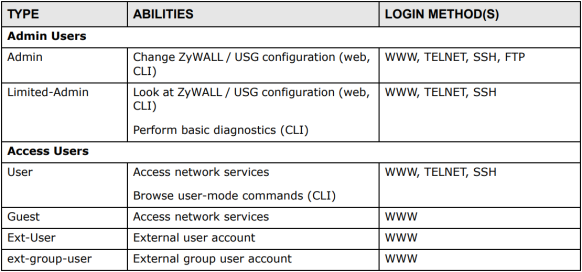
Supported Devices
ZyWALL 110
ZyWALL 310
ZyWALL 1100
USG40/40W
USG60/60W
USG110
USG210
USG310
USG1100
USG1900
USG20-VPN
USG20W-VPN
USG2200-VPN
UAG2100
UAG4100
UAG5100
NXC2500
NXC5500
Creating an Account
To create an account, access the ZLD appliance using SSH/Telnet/Console. Login to the device using your admin credentials and use the following commands to create a new account:
- configure terminal
- username <username> password <password> user-type {admin|guest|limited-admin|user}
- username <username> description <description> (Note: This is optional)
- username <username> logon-time-setting {default|manual}

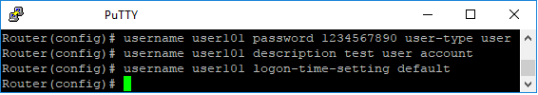
Additionally, a group can be created to bundle like accounts. Below are the commands you would use to create a group:
- configure terminal
- groupname <group_name>
- description <description> (Note: This is optional)
- user <username>

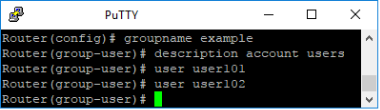
By default, any account added will use 1440-minute timeout period for lease and re-authentication. If you wish to change the default setting so that all accounts you add have a shorter timeout value, use the following commands to make the necessary changes:
- configure terminal
- users default-setting user-type {admin|ext-user|guest|limited-admin|user|group-user} logon-lease-time <0…1440>
- users default-setting user-type {admin|ext-user|guest|limited-admin|user|group-user} logon-re-auth-time <0…1440>

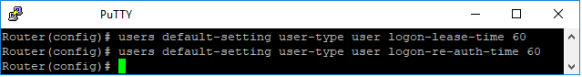
Comments
0 comments
Please sign in to leave a comment.