This article will cover the configuration process on supported NWA/WAC access point(s) to go from Nebula Cloud configured appliance to Standalone mode.
Supported Devices
NWA1123-AC HD
NWA1123-AC Pro
NWA1123-AC v2
NWA1302-AC
NWA5123-AC HD
WAC6103D-I
WAC6303D-S
WAC6502D-E
WAC6502D-S
WAC6503D-S
WAC6552D-S
WAC6553D-E
Nebula Access
Please visit the Nebula website, https://nebula.zyxel.com and follow the instructions below:
- Click the Login with myZyxel.com button.
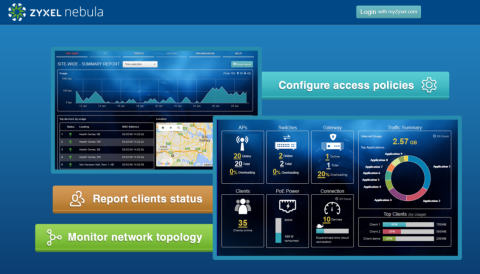
- Enter your credentials to login.
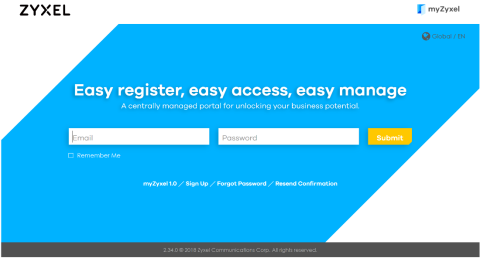
- Select the Organization you wish to edit.
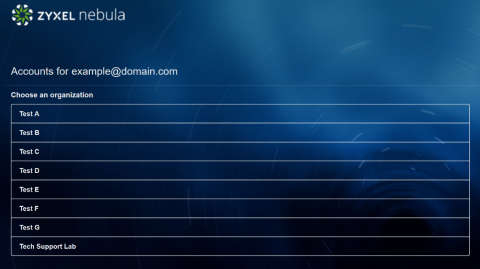
Remove Device from Site
To remote the device from an organizational site please we must first go to the appropriate menu tab. For this example, select the "AP" tab and select Monitor → Access point.
- Select the access point you wish to remove.
- Click the Move menu option and select Remove from site.

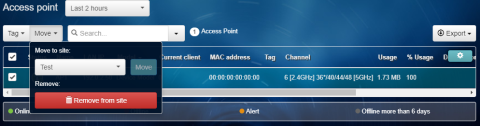
- Confirm device removal from site by clicking the OK button.
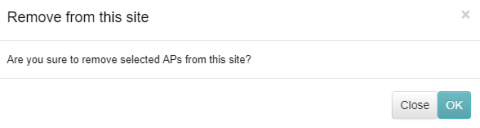
Deregister Appliance
To remove an appliance from your organization please click the "ORGANIZATION" tab and select Inventory from the list.

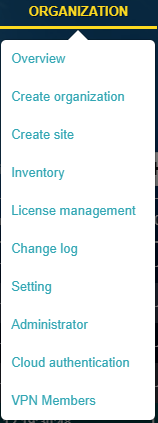
This will list all devices registered to the organization. Select the device you will to remove from the organization and click the −Unregister button.

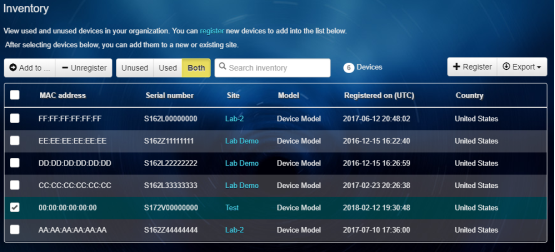
Comments
0 comments
Please sign in to leave a comment.