Latest Version
Supported OS
macOS 10.14 (Mojave)
macOS 10.15 (Catalina)
macOS 11.0 (Big Sur)
Client Install
First thing to do after downloading the SecuExtender package is to extract the "*.pkg" file. Use a program such as "The Unarchiver" to extract the contents of the RAR file. Once the "*.pkg" file is extracted double-click on it to run the installation wizard.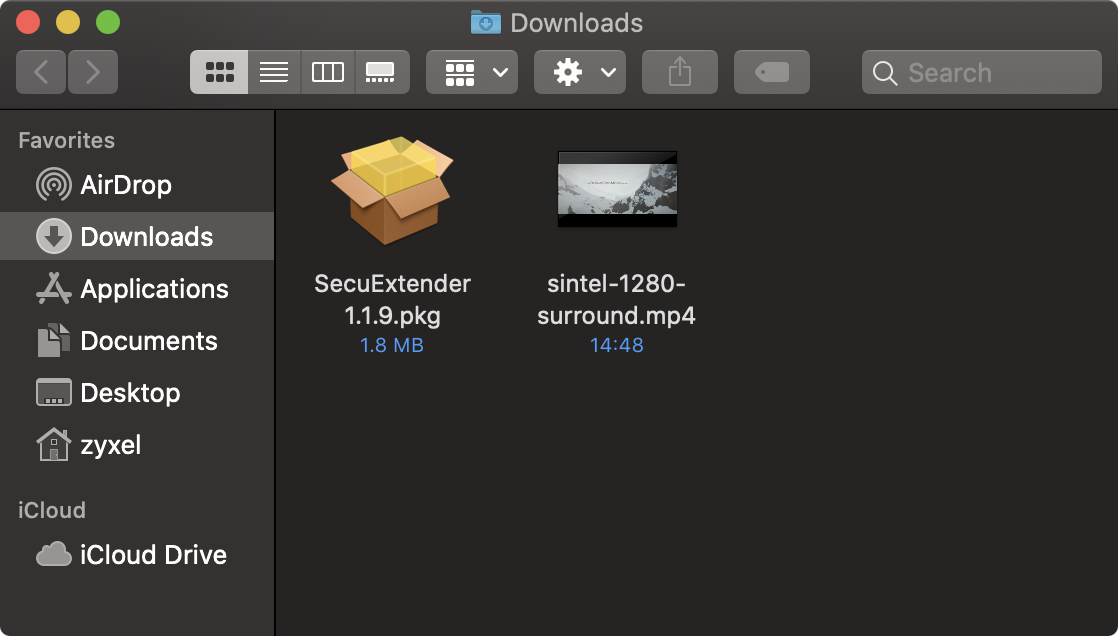
Disclaimer: The install wizard currently does not support Mojaves Dark Mode, please disable dark mode to view the installation menu correctly.
Click the Continue button from the "Introduction" window.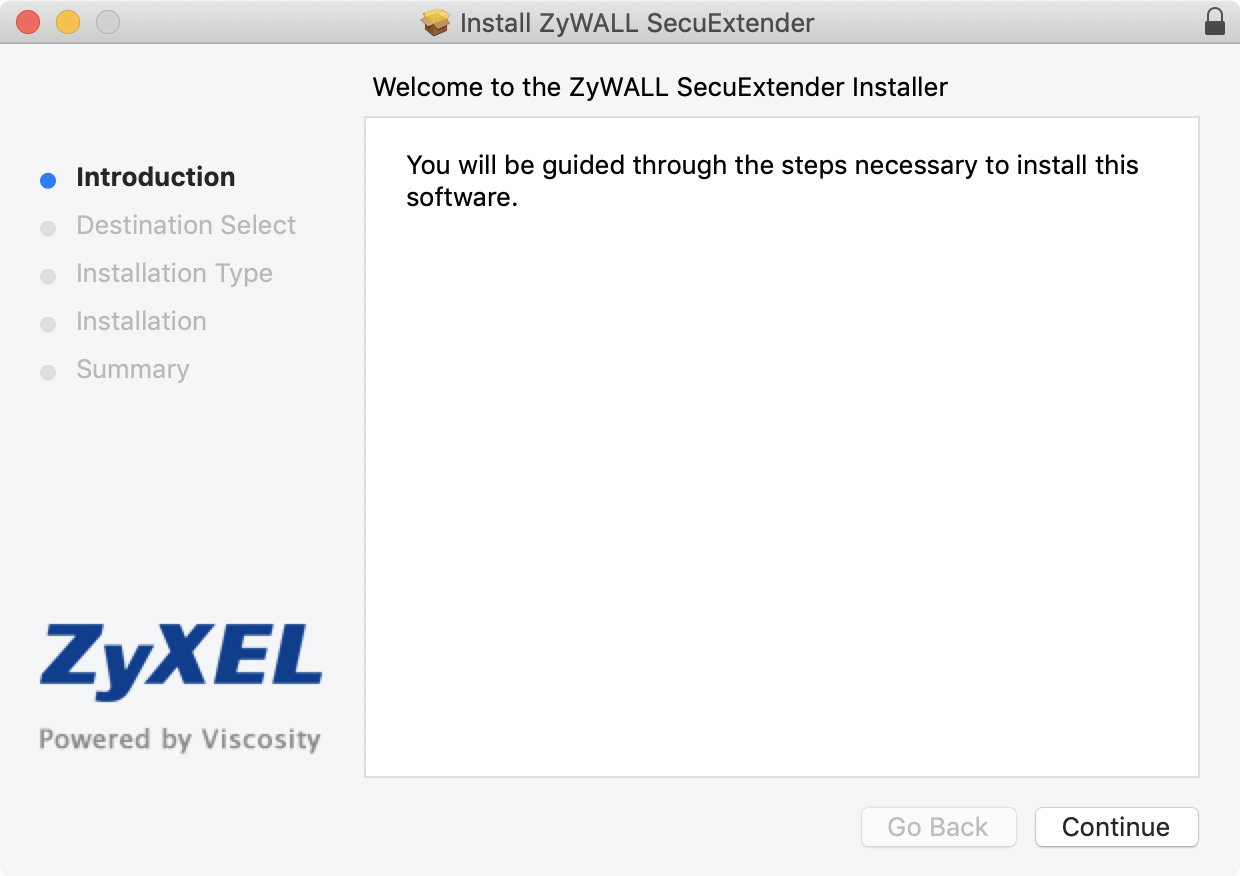
The next window will ask where you would like to install the application, if your computer contains multiple drives. If your computer does contain multiple drives, select the drive you wish to install the application on and click the Install button.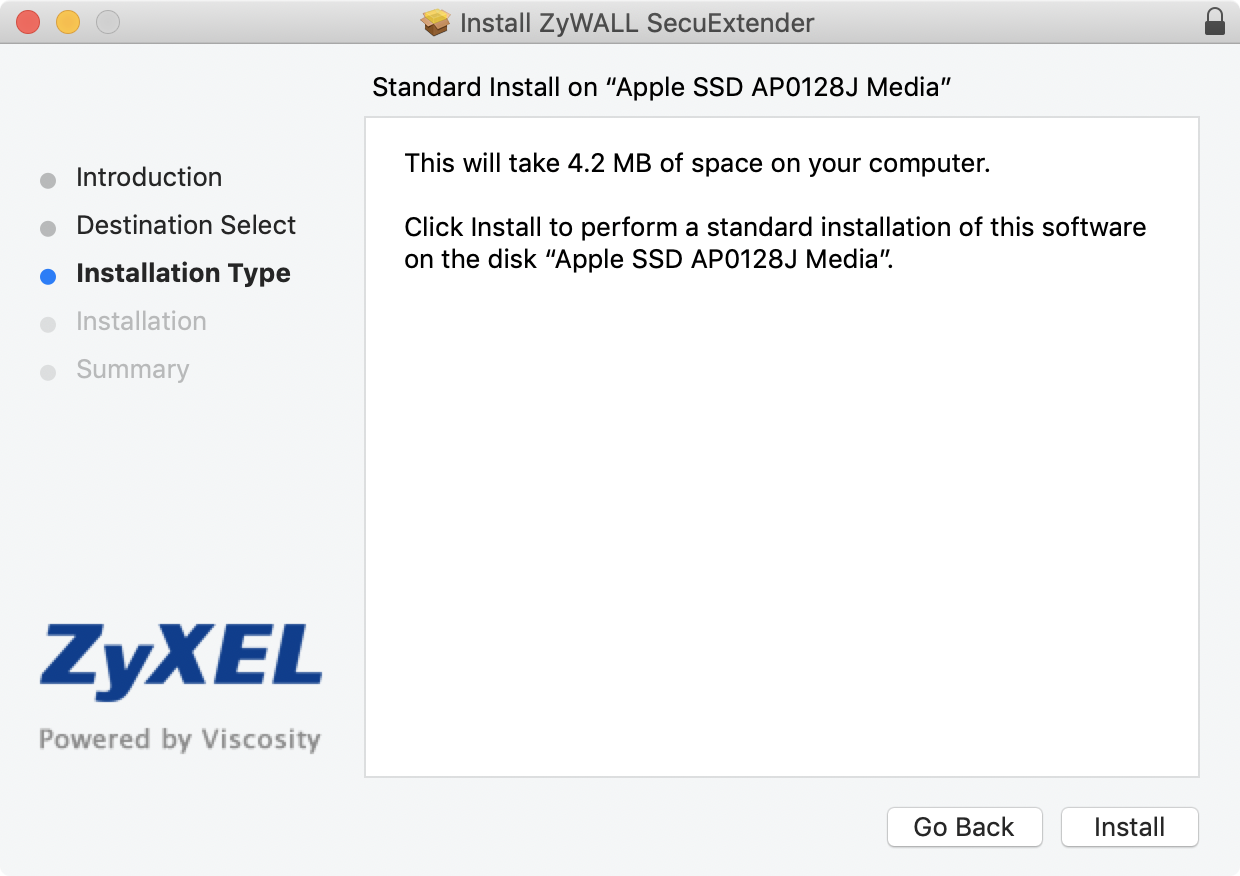
Before installing a prompt will appear asking for the computer admin credentials to install the application. Type in your computers administrative credentials and click Install Software.
Note: This message appears for software installations that are not downloaded from Apple's Mac App Store.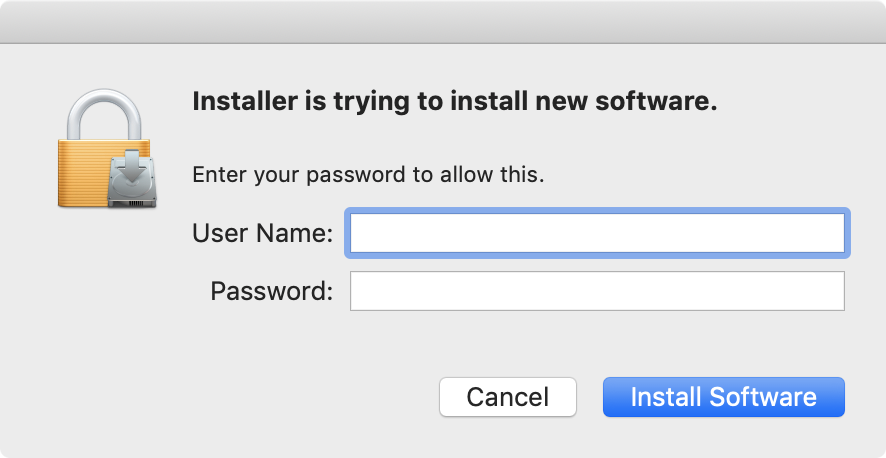
Once installation process occurs a progress bar will move across the wizard window.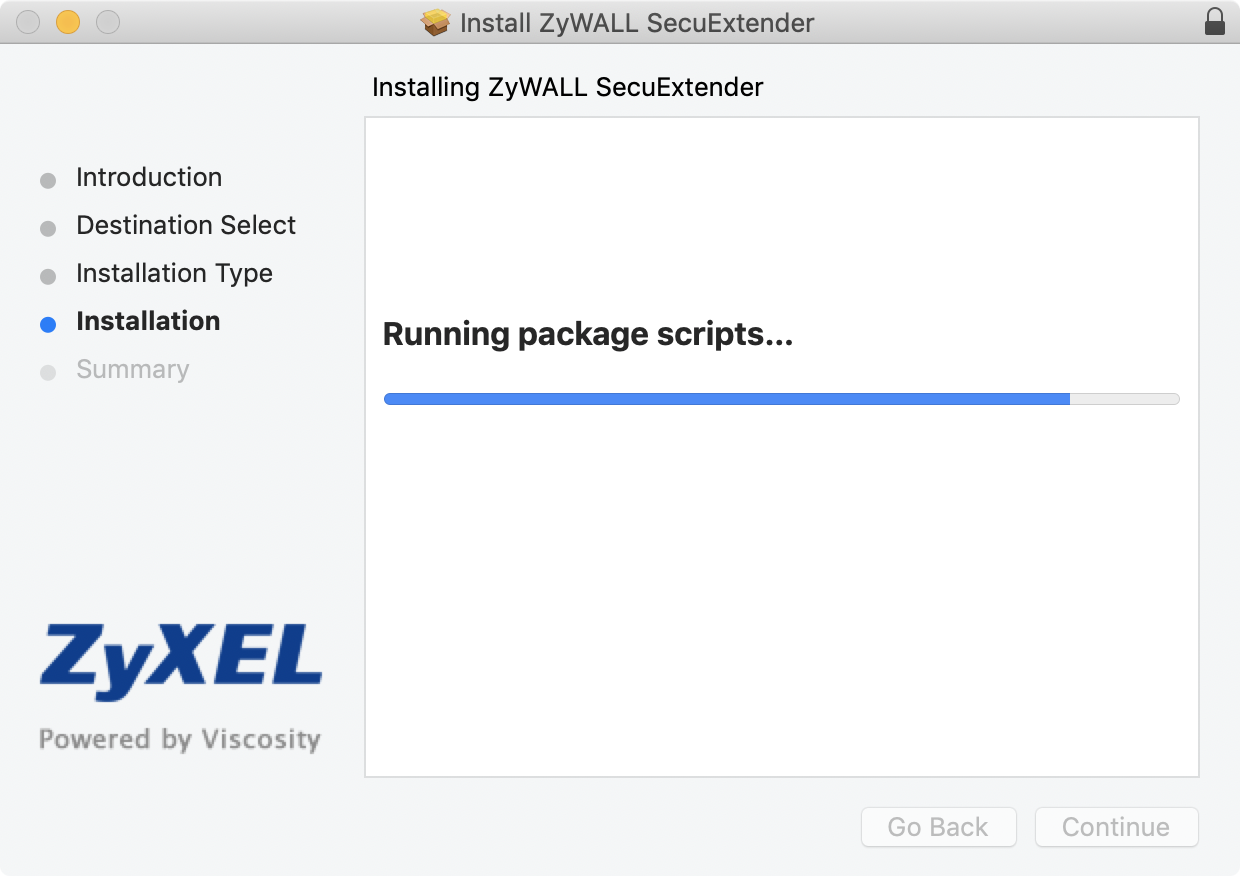
Click the Close button on the installation wizard to complete the install process.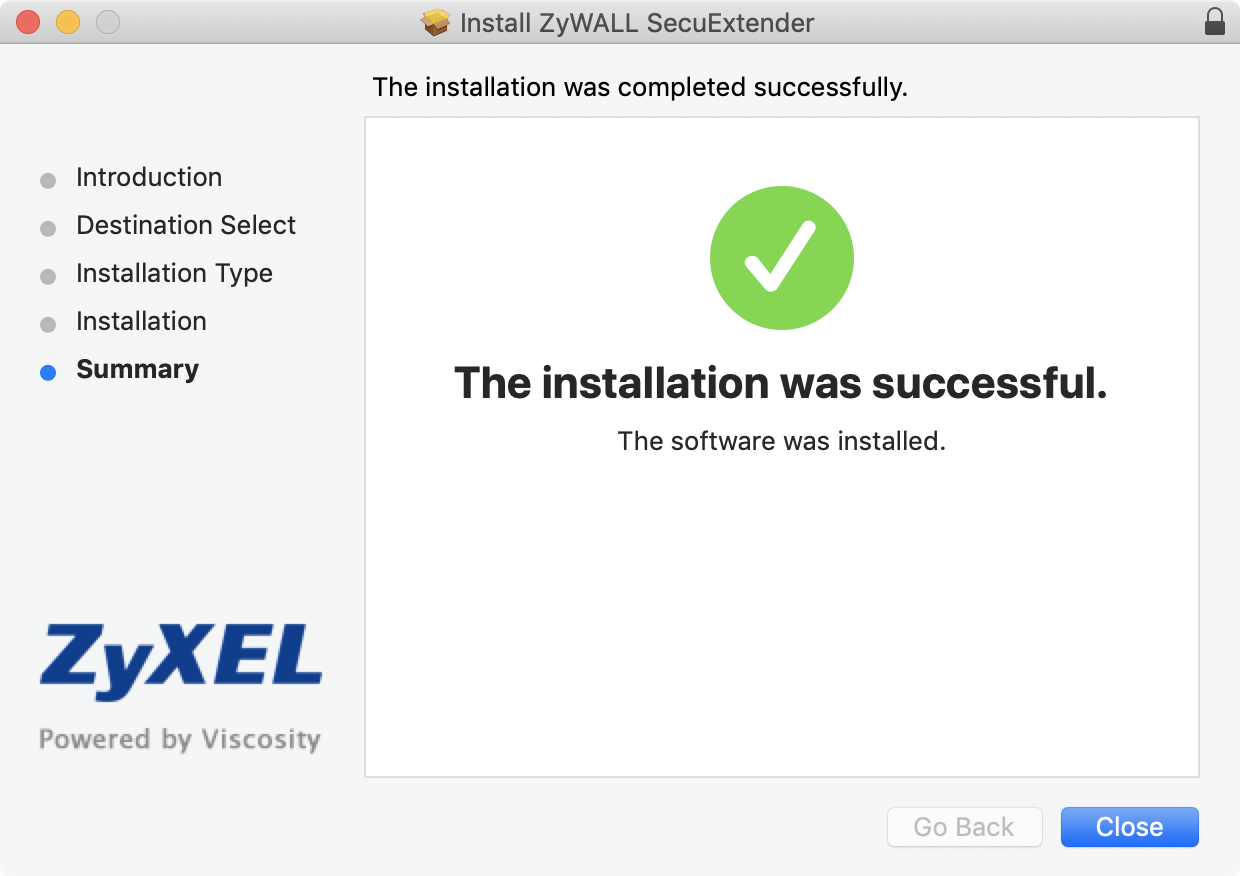
You will now be prompted with the option to move the "SecuExtender 1.2.1.pkg" file to the trash bin or keep it where it is.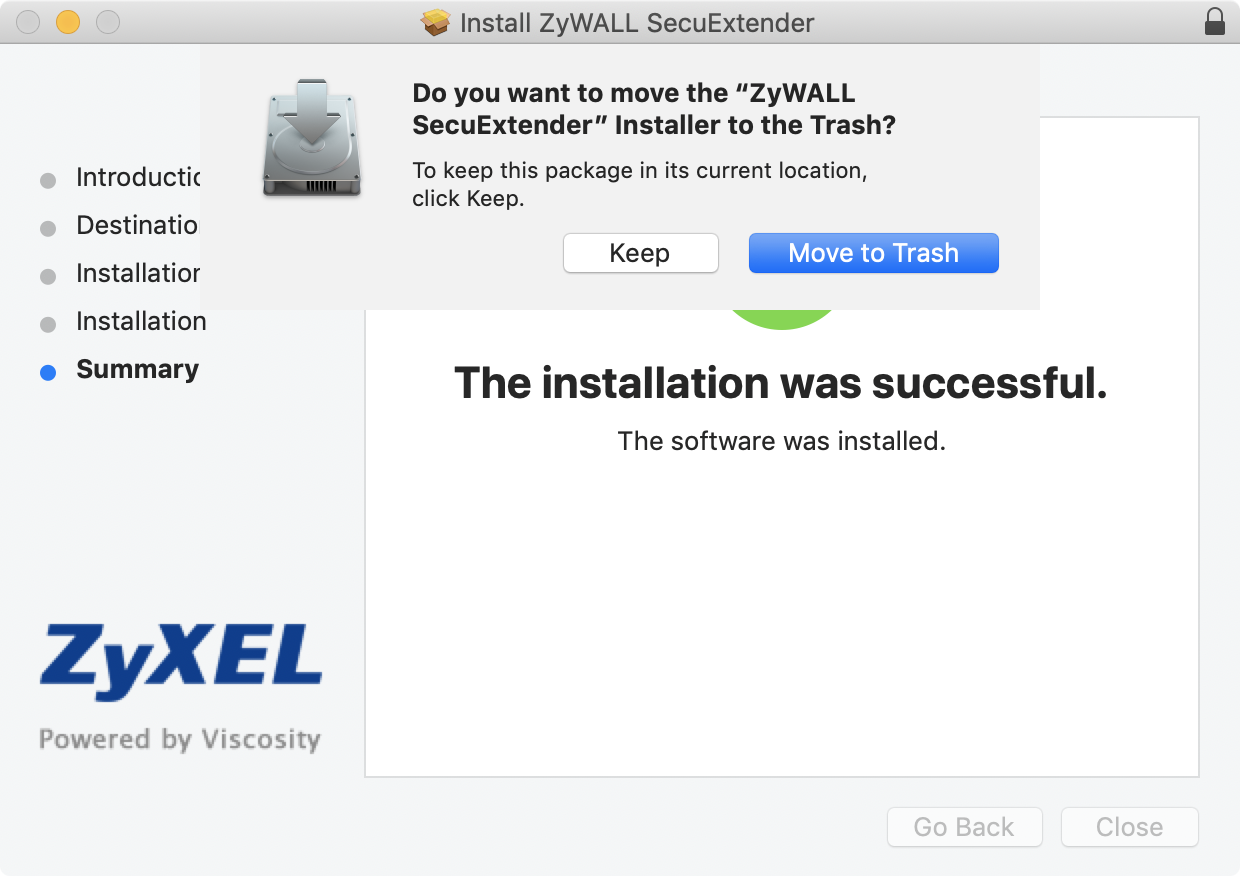
Comments
0 comments
Please sign in to leave a comment.