From the Network and Sharing Center select the option to "Setup a New Connection or Network". Follow the wizard to configure a VPN connection (Connect to a Workplace > Use My Internet Connection [VPN]). Once the VPN connection is added, click on the "Change Adapter Settings" option on the far left of the Network and Sharing Center menu. Right-click the VPN connection dialer and go to "properties".
Click on the Security tab and select the Type of VPN as: L2TP/IPSec.
Set data encryption to: Require encryption (disconnect if server declines)
Allow only these protocols: Microsoft CHAP Version 2 (MS-CHAP v2)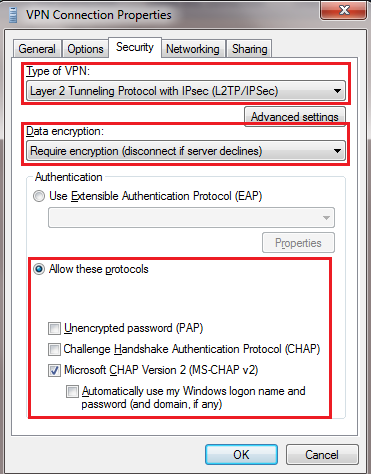
Click on "Advanced settings" button to enter in the preshared key that matches the key on the USG.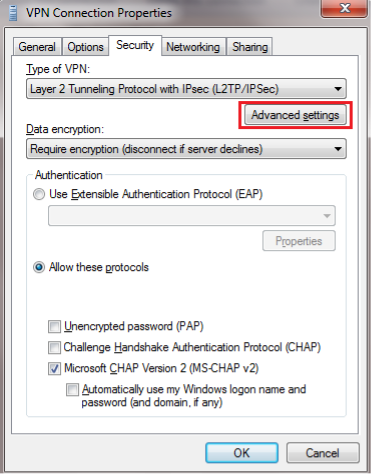
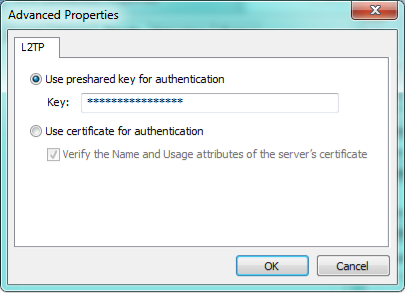
Finally enter in your username and type the password for the account setup on the USG for L2TP and click connect.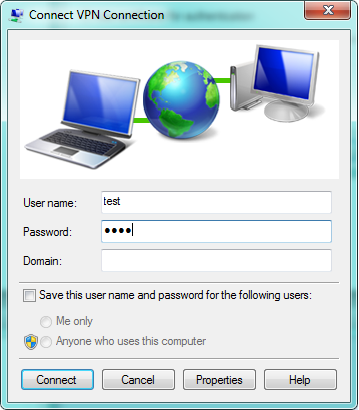
Comments
0 comments
Please sign in to leave a comment.