To make the port speed and duplex changes you will need to access the router through console or SSH. Once you have a CLI session use the commands below to help you make the necessary changes.
Port Command:
show port-grouping - this command will display a list of the port names and assignments
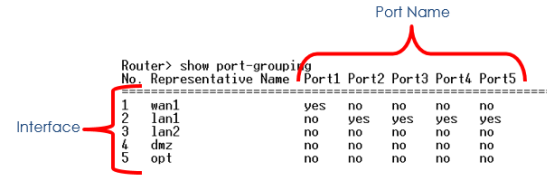
To change the speed and duplex settings of the WAN1 (Port1) interface, you would use the following commands:
Accessing the configuration terminal:
configure terminal
Accessing the WAN1 port setup:
port status Port1
Change speed:
speed <10/100>
Change duplex:
duplex <half/full>
EXAMPLE: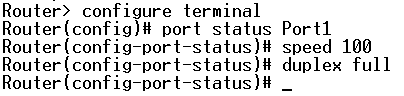
Now that the port speed/duplex has been changed type “exit” on the port status, this will restart the port to apply the new settings.
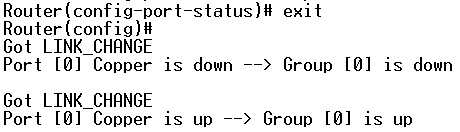
To apply/save the changes to the configuration file type “write” in the main router prompt.
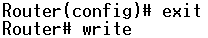
To view a printout of all port settings, enter the following command:
show port setting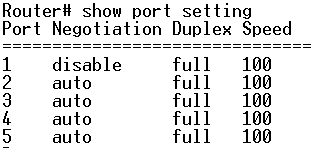
Comments
0 comments
Please sign in to leave a comment.