| HomePlug 1.0 (Turbo) | HomePlug AV | HomePlug AV2 |
|---|---|---|
| PL-100 | PLA400* | PLA5205 (HomePlug AV2 SISO) |
| PLA401* | PLA5215 (HomePlug AV2 SISO) | |
| PLA402* | PLA5206 (HomePlug AV2 MIMO) | |
| PLA407 | PLA5256 (HomePlug AV2 MIMO) | |
| PLA450* | PLA5405 (HomePlug AV2 MIMO) | |
| PLA470* | PLA5456 (HomePlug AV2 MIMO) | |
| PLA491 | ||
| PLA4101 | ||
| PLA4111 | ||
| PLA4201* | ||
| PLA4205 | ||
| PLA4211 | ||
| PLA4215 | ||
| PLA4225 | ||
| PLA4231 |
*Multiple revisions released (ex: PLA400v1, PLA400v2, etc.)
Use the LEDs on the adapter to troubleshoot the problem.
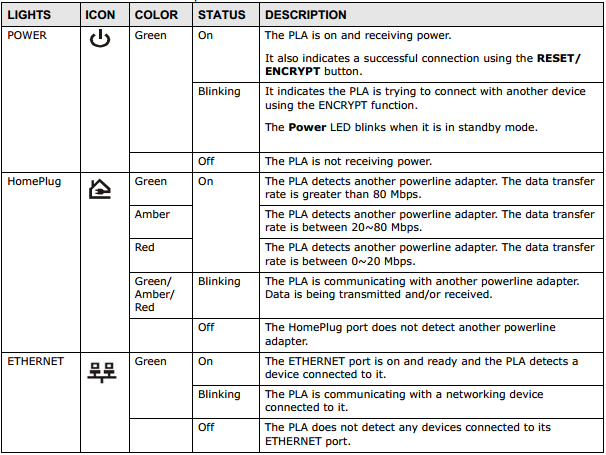
Devices will not sync
Zyxel HomePlug AV devices have a standby mode which will put the devices to sleep if there is no activity on the Ethernet port. Please make sure you have a device connected to the Ethernet and powered ON so it links up with the HomePlug appliance. This is one of the biggest reasons why you don't see the devices synching, they are in standby mode. Also, try plugging the devices on the same electrical outlets if possible to rule out line conditions being the problem. If the devices are still not syncing please try resetting the adapter(s) back to factory default, it this does not work please try the following:
- Install the Zyxel Utility for the HomePlug device
- Connect a computer to one of the PLA devices and using the Zyxel Utility change the network to the default name "HomePlug AV"
- Connect the computer to the second PLA device and repeat the process from the second bullet
- Check if the link light (HomePlug) is ON, after completing the steps on the first three bullets
- Unplug the adapter(s) from power outlet, wait about 20-30 seconds and plug back in
- If encryption was enabled on existing HomePlug AV appliances and a new adapter is being added please make sure to press the encrypt button on an existing PLA device, then press encrypt (within 120 seconds) on the new addition (new PLA).
- If the HomePlug devices are not linking up after completing these steps there is a good change one of the PLA devices is faulty, contact the reseller or Zyxel communications (if no longer within resellers return/exchange policy) for replacement
New adapter addition is not working
Make sure the new adapter is using the same HomePlug technology. HomePlug AV and HomePlug 1.0 (or HomePlug Turbo) are two different technologies and are not compatible with each other, these two different HomePlug technologies cannot co-exist on the same electrical environment.
If the HomePlug devices were previously programmed to use encryption or different HomePlug network name, this will impede the sync of the new added adapter. Connect a computer to the PLA device and set the HomePlug network name to match your existing setup. If the HomePlug network name has not been changed but encryption was implemented, follow the instructions below to connect the new PLA adapter to an encrypted network.
- Connect the new PLA adapter within proximity of one of the encrypted devices so you have time to press the encrypt button
- Press the encrypt button for 0.5 to 3 seconds on the existing PLA device (it doesn't matter which of the existing PLA devices you decide to press the encrypt button on)
- Within 2 minutes (120 seconds) press the encrypt button for 0.5 to 3 seconds on the new PLA device being added to the network
- Repeat the process for any other new PLA devices you wish to add
HomePlug adapter upstairs not communicating with downstairs or basement adapter
Earlier versions of the HomePlug technology could not reliably communicate across multiple electrical circuits, this was solved by increasing the communication carrier frequencies so that the signal is carried over the neutral conductor with HomePlug AV2 SISO (single-input, single-output) technology. HomePlug AV2 MIMO (multiple-input, multiple-output) uses the ground conductor to double data coverage.
Transfer speeds are slow, not getting the full speed advertised
- Advertised speed defines the physical connection between the powerline adapters, actual throughput speeds may vary depending on computer resources, application/program used, line/wiring conditions, as well as other variables
- Home wiring can be an issue. Devices like the PLA5456 use all three electrical outlet prongs (neutral, line and ground) to reach the max speed. If your home wiring does not use ground (like older homes), the PLA will not be able to reach full connection speed.
- How was the test performed (iPerf, Speedtest.net, etc.)
- What internet speed are you currently subscribed to? If your internet connection subscription is for 10Mbps download and 5Mbps upload and you are testing the speed performance using an online source (SpeedOf.Me, Speedtest.net, etc.), your internet connection is the bottleneck.
- Is the correct Ethernet cable being used? Using a 2-pair (4 pins) Ethernet cable will max the connection link to 100Mbps, on newer PLA models make sure a 4-pair (8 pins) Ethernet cable is being used to receive the maximum speed available (1Gbps).
- In a HomePlug environment any electrical noise created by appliances will have an impact on the throughput performance, devices that consume more power (refrigerator, washing machine, etc.) will create more noise on the electrical lines (using a PLX111 will help reduce/filter the about of electrical noise going into the power lines)
- Contact Zyxel Technical support for additional support. Support is available Monday through Friday from 8AM to 5PM PT @ 800-255-4101 option 5. You can also get email support by completing the "Support Request Form" here
HomePlug Adapter will not power up
- Unplug the adapter from the electrical outlet, wait 20-30 and plug it back in
- Make sure there is a device connected to the Ethernet, adapter will go into standby mode if there is no Ethernet link established
- Plug in a different device/appliance into the electrical socket to verify that it is supplying electricity/power
- Contact Zyxel Technical support for additional support. Support is available Monday through Friday from 8AM to 5PM PT @ 800-255-4101 option 5. You can also get email support by completing the "Support Request Form" here
Third Party HomePlug adapter support, or will PLA5xxx series work with PLA4xxx series
- HomePlug AV and HomePlug AV2 technologies are interoperable
- HomePlug AV2 is backwards compatible with HomePlug AV
- If third party devices (Netgear, Linksys, etc.) are using the same HomePlug AV technology, they should be able to communicate with each other
Comments
0 comments
Please sign in to leave a comment.